Protecting Schools is Our Purpose!
Visitor Management Systems: First Defense in Schools
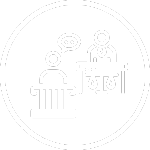
FSDAVCFEBFEVSDDVFSD

FSDAVCFEBFEVSDDVFSD

FSDAVCFEBFEVSDDVFSD
Securing Every Entry
Why Paper Logs Alone No Longer Cut It

Paper sign-in sheets were never designed for school security. They rely on legible handwriting and honest reporting, which can’t be guaranteed. Without ID checks, anyone can write a name and gain access. These logs offer no real-time data, no screening, and no way to verify if someone has left the building. In an emergency, they become useless.
Districts now face legal and insurance demands to replace outdated visitor logs. Schools must move from passive tracking to active entry control. Paper sheets don’t sync with emergency systems, delay response time, and fail to show who’s on campus when seconds count. As threats grow more complex, so do the expectations for front-office safety.
Digital visitor management systems provide a faster, smarter solution that helps schools respond in real time and meet modern safety standards. It’s no longer optional—it’s essential.

Key Features That Matter for Visitor Logs
A reliable visitor management system begins with government-issued ID scanning. This step confirms the visitor’s identity in seconds and checks names against national databases, including sex offender registries. It removes guesswork from the front office and helps staff make safe, informed decisions. Once verified, the system prints a badge that displays the date, time, and purpose of the visit—giving all staff a clear, visual cue of who belongs on campus.
Modern systems should also include tools that streamline check-in without sacrificing security. QR-code pre-registration allows regular visitors to scan and go. Automated check-out logs when someone leaves, giving schools an accurate headcount at all times. Visitor type filters—such as parent, contractor, or volunteer—speed up processing and apply the correct level of access. These functions reduce the burden on front-office staff, especially during high-traffic times.
Advanced features bring even more value. Emergency roll-call exports and real-time dashboards allow administrators to locate visitors instantly if a lockdown or evacuation occurs. With a single platform, schools can manage access more tightly, document every entry, and improve emergency readiness. And because the process remains quick and clear, it keeps the front office professional, calm, and focused—exactly what schools need.
Best Practices for Smooth System Implementation

Rolling out a digital visitor management system takes preparation. Begin by training front-office staff thoroughly. They need to feel confident using the new system under pressure. Provide printed checklists, FAQs, and short role-based guides that cover common scenarios they’ll face, such as handling first-time visitors or dealing with rejected check-ins.
Signage is an important part of the rollout. Place clear, friendly signs in entry areas to guide guests through the new check-in process. Schools should also communicate early with parents, volunteers, and frequent guests so they understand the system before they arrive. This reduces confusion and sets a positive tone.
Start with a soft launch to identify issues. Limit initial use to one entrance or time block. Gather feedback from staff during this phase and adjust settings or instructions as needed to improve efficiency and comfort.
Rolling out a digital visitor management system takes preparation. Begin by training front-office staff thoroughly. They need to feel confident using the new system under pressure. Provide printed checklists, FAQs, and short role-based guides that cover common scenarios they’ll face, such as handling first-time visitors or dealing with rejected check-ins.
Signage is an important part of the rollout. Place clear, friendly signs in entry areas to guide guests through the new check-in process. Schools should also communicate early with parents, volunteers, and frequent guests so they understand the system before they arrive. This reduces confusion and sets a positive tone.
Start with a soft launch to identify issues. Limit initial use to one entrance or time block. Gather feedback from staff during this phase and adjust settings or instructions as needed to improve efficiency and comfort.

Hosting walkthroughs for parents builds understanding and trust. When families know how the system works—and why it exists—they're more likely to support it. Schools can use these walkthroughs during back-to-school nights or safety briefings. Simple demonstrations of the check-in process show how fast and non-invasive it is. This reassures parents that visitor protocols are built for safety, not inconvenience, and that their child’s campus is actively monitored.
Districts should align visitor policy updates with the current features of their VMS. As new capabilities are added, policies may need adjusting to reflect these changes. Collecting check-in time metrics helps evaluate system speed and pinpoint where delays occur. If kiosks lag or bottlenecks appear at certain times, improvements can be made quickly. It’s also critical to update the VMS software each quarter. Regular updates apply security patches, improve performance, and help maintain compliance with district-level safety requirements and privacy laws.
Integration & Emergency Responsiveness
The best visitor management systems connect directly with other school safety tools. When paired with access control, these systems can automatically unlock or restrict specific doors after a visitor checks in. If someone tries to enter outside of authorized hours, staff can receive instant alerts. Integration with security cameras adds another layer of protection by linking visual footage to check-in logs, allowing front-office teams to quickly verify identities and monitor movement across campus.
Mass notification capabilities are another critical feature. In the event of a lockdown or evacuation, administrators can send real-time alerts to all staff, faculty, and visitors. These alerts help coordinate responses and ensure no one is left uninformed. Emergency responders can also access up-to-date guest lists, which helps them locate and account for all individuals on site, including non-staff visitors, contractors, or volunteers.
Many school districts are already seeing measurable benefits from integrated visitor systems. In one example, a flagged individual was automatically denied badge access, and the school resource officer received an alert within seconds. That early action prevented a possible security breach. When all systems work together, the front office becomes more than a checkpoint—it becomes a communication and safety hub for the entire campus.
Complying with Privacy and Legal Requirements
Schools handle sensitive visitor data. Following FERPA and state privacy laws is essential. Visitors must receive clear opt-in notices and understand how their information is stored and used.
Consent should be part of the check-in process. Districts must avoid collecting unnecessary details. Most systems allow automatic deletion of records after a set period, reducing long-term risk. Only the basics—name, ID, and visit reason—should be recorded.
Privacy policies need yearly reviews. VMS contracts must align with district rules and explain how vendors secure data. Look for features like encryption, restricted access, and audit logs. Posting a privacy statement near check-in areas reassures families and helps reduce confusion. When guests know their information is handled carefully, they’re more likely to cooperate. Safe data practices protect both visitors and schools, making privacy a key part of a well-managed front-office system.

Print privacy policies and display them clearly at all check-in kiosks. When visitors see this information upfront, it reinforces a culture of transparency and respect. Staff should be trained to answer basic privacy questions and direct more complex inquiries to district-level contacts. This builds a stronger relationship between families and the school, showing that safety and privacy go hand in hand.
Include an overview of your visitor data policy in parent handbooks and volunteer orientation materials. Consistency across platforms—signage, printed materials, and digital portals—helps ensure that everyone receives the same message. Annual training sessions for front-office staff should include updates to privacy practices and a review of vendor contract terms. These sessions reinforce that data security isn’t just an IT concern—it’s part of daily operations. When staff understand how data is handled and why it matters, they can confidently support both safety protocols and visitor rights.
Maximizing ROI and Measuring Impact
To measure value, schools need data. Begin by tracking visitor throughput—how long check-in takes now compared to the old system. Faster check-ins reduce bottlenecks at the front desk and help students get to class on time. Fewer delays also lower stress for front-office staff, especially during busy drop-off hours or major school events.
Flagged entries are another key metric. If your system identifies even one high-risk visitor before they gain access, that alone justifies the investment. Monitor how many alerts are triggered, what types of actions follow, and how much staff time is saved through automated processes. Over time, these numbers show real-world impact that goes far beyond theory or projections.
Emergency response also becomes more precise and efficient. Guest lists—digital or printed—ensure accountability during lockdowns, drills, or full evacuations. Schools can quickly share these records with first responders, improving coordination. These statistics aren’t just numbers; they support grant applications, school board reports, and safety updates to families and the wider community. By monitoring visitor management system performance, administrators can prove the program’s long-term value while continuing to refine procedures. A modern VMS is more than a check-in kiosk—it’s a trusted, active safety layer that protects everyone the moment they arrive.
Have Questions About What We Offer?
To learn more about our services, contact us today!
Have Questions About What We Offer?
Contact us to learn more about our services
Quick Links
Hours of Operation
Mon - Fri | 9:00 AM - 5:00 PM
Sat - Sun | Closed
©2026 American Priority Project | All Rights Reserved | Privacy Policy

